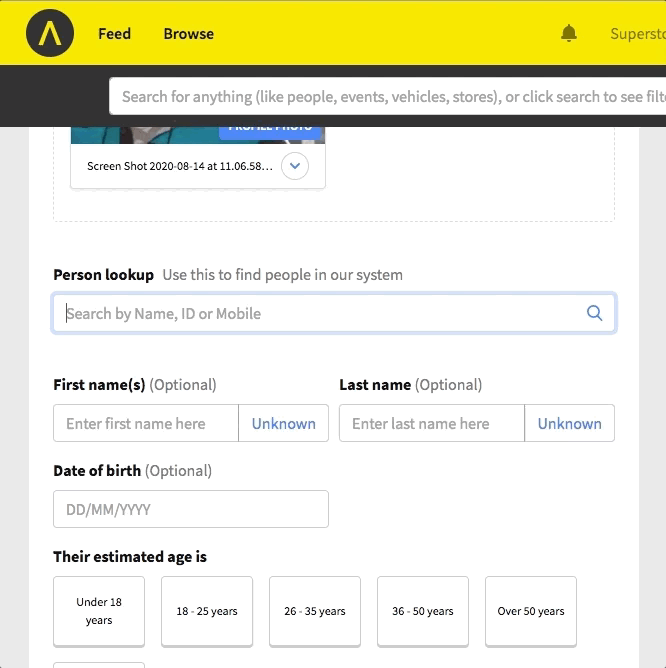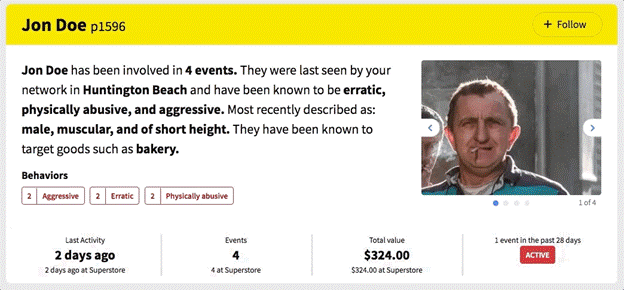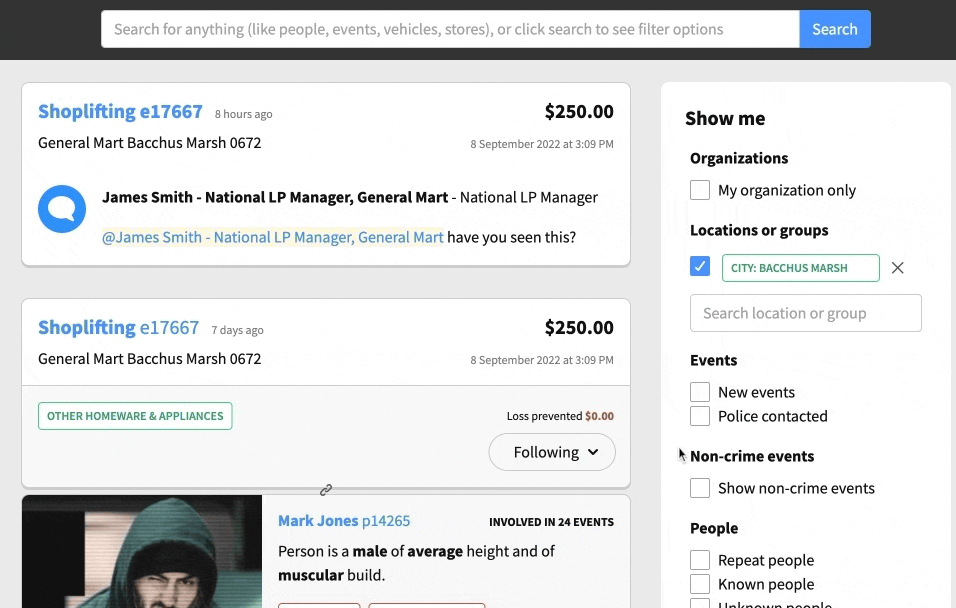Make the Most Out of MAORCA, Powered by Auror!
BE SURE YOU GET MAORCA NOTIFICAITONS - here’s how!
Getting the information you need, when you need it!
Notifications keep you informed about people, events, and area-specific occurrences. Notification preferences are set on an individual login level.
To update or make changes to your notification settings, open the drop-down menu under your login name and select ‘Notification settings’.
Locations/groups for when activity takes place
Important notifications
Set up your locations/groups:
Firstly, set your locations or groups of interest to get notifications that are most relevant to you. You are able to follow a geographic region such as a suburb, city, or state. You can then set how you’d like to be notified of activity in each of the areas you follow.
You can choose how frequently you would like to receive notifications.
In-app only: You will be notified within Auror (and see a notification badge).
Instant email: You will be notified by email straight away.
Daily digest: You'll receive a summary of the previous day's activity in an email overnight.
Set-up your important notifications:
You can then choose to be notified about important activities that warrant your attention. For example, you may choose to receive an instant email when an event is reported in your region that involves threatening behavior, or when an event is reported over a particular dollar value.
Please see the highlighted areas on the below photo for reference.
Link existing people to a new event
When reporting an event, you can link the event to an existing profile in Auror using the Person Lookup.
If the person is someone you recognize, you can search for them by any of the
following:
Name
Auror ID number
Identifying features such as scars, tattoos or commonly worn clothing
Mobile number
Products they have stolen
Start typing their details in the person lookup section and select their corresponding profile. Choosing an existing person will pre-populate the next part of the form, so you only have to add anything that is new or different, saving you time as well as connecting them to their existing Auror profile.
Click here to see more and to save a guide to share with your team.
Follow people, vehicles, events and stores to stay informed
You can follow specific people, vehicles, events, or stores to be alerted about any activity that needs your attention.
You will find a ‘Follow’ button on the top-right of any profile and can choose to be alerted in-app, by an instant email or a daily digest email.
If the person or vehicle is involved in any new events, or any other notable changes are made (like status updates, or comments), you will be notified.
Learn more about Following (and Unfollowing) here.
Collaborating with comments and @ mentions
You are now able to mention & tag anyone in your organization who uses Auror, and police when commenting by typing "@" directly followed by their name, then choosing from the people available. Leaving a comment on the profile will automatically email the user that reported the event, but you can also @ mention others that may need to be aware of the profile, event or vehicle.
When a user is @ mentioned they will be notified immediately by email, and when you leave a comment you automatically 'Follow' that profile and will be notified by email if someone replies, or if there are any updates.
Search
Use the powerful Auror search to find anything you are interested in, for example “red hat baby formula” will show you any people who've been reported as wearing a red hat along with any events in which a red hat, or baby formula was stolen.
If what you’re looking for isn’t in the suggested top findings, select ‘See all results’ or click 'Search' to add filters to narrow down the results.
You can search by any of the following (pro tip: try entering multiple words in one search):
Name/alias
Specific markings or clothing e.g “dragon tattoo”, or “red hat”
Store/site name (this is useful when looking for events that took place at a store)
Person/Event ID
Vehicle make, model, license plate
Product
You are able to filter search results to narrow down by:
Time
Categories
Location or group
Age group
Gender
Height
Build
Threatening behavior
Number of events
Total value
Event type
To see more on search, click here.
Your areas of interest
Your Auror Feed includes posts about your organization’s activity, including any events that are reported or updated, comments made, and dots connected when a person is identified or linked to new events. Your feed will also show activity from any organizations that are collaborating with your organization.
You can adjust your Feed preferences using the ‘Show me’ menu on the right hand side to show only your organization, or to narrow down the locations or groups you’d like to see on your feed (for example, to show only activity in a specific suburb, police district, or organizational cluster/zone).